Uconnect Ram 1500 2014 Get to Know Guide
[x] Cancel search | Manufacturer: RAM, Model Year: 2014, Model line: 1500, Model: Ram 1500 2014Pages: 252, PDF Size: 6.74 MB
Page 119 of 252
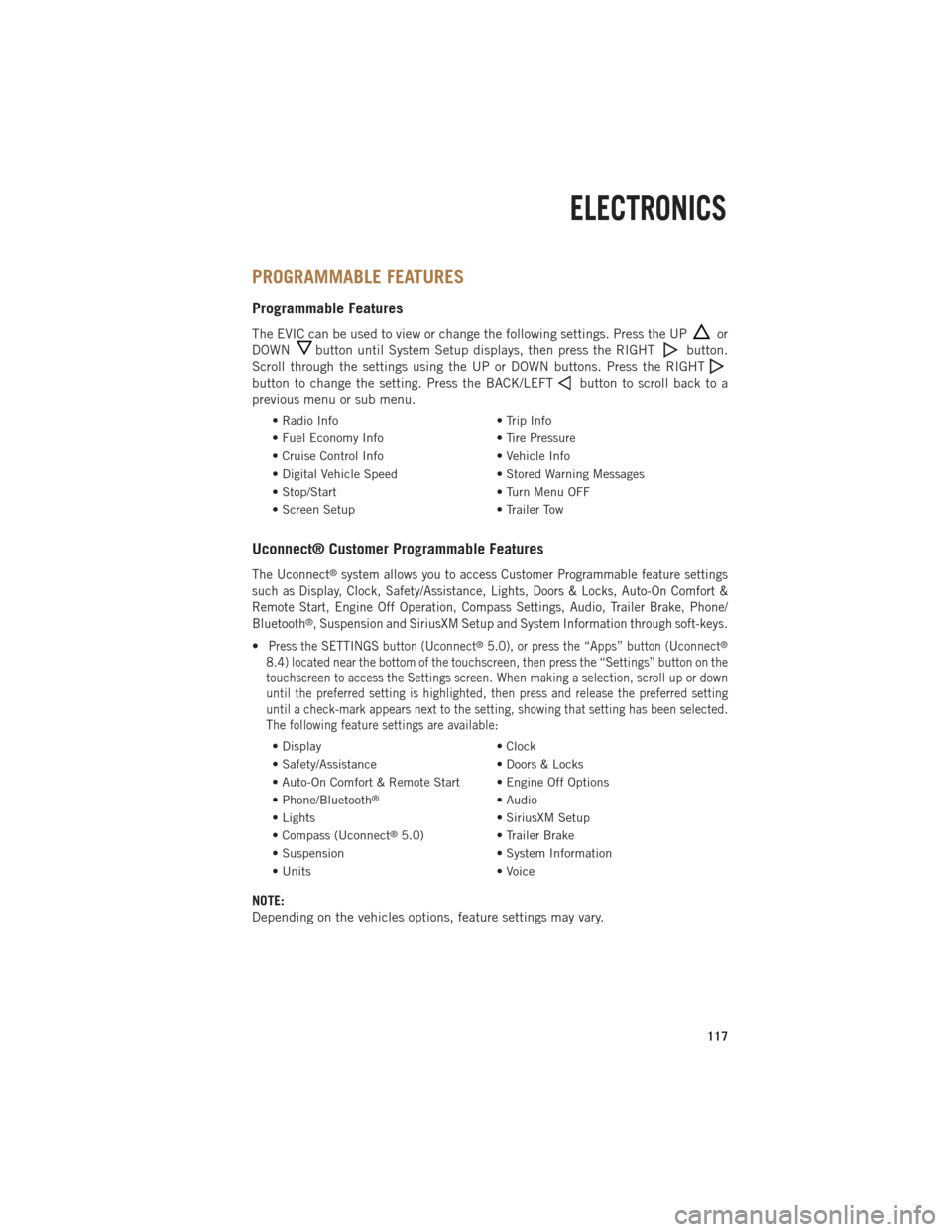
PROGRAMMABLE FEATURES
Programmable Features
The EVIC can be used to view or change the following settings. Press the UPor
DOWN
button until System Setup displays, then press the RIGHTbutton.
Scroll through the settings using the UP or DOWN buttons. Press the RIGHT
button to change the setting. Press the BACK/LEFTbutton to scroll back to a
previous menu or sub menu.
• Radio Info • Trip Info
• Fuel Economy Info • Tire Pressure
• Cruise Control Info • Vehicle Info
• Digital Vehicle Speed • Stored Warning Messages
• Stop/Start • Turn Menu OFF
• Screen Setup • Trailer Tow
Uconnect® Customer Programmable Features
The Uconnect®system allows you to access Customer Programmable feature settings
such as Display, Clock, Safety/Assistance, Lights, Doors & Locks, Auto-On Comfort &
Remote Start, Engine Off Operation, Compass Settings, Audio, Trailer Brake, Phone/
Bluetooth
®, Suspension and SiriusXM Setup and System Information through soft-keys.
•Press the SETTINGS button (Uconnect®5.0), or press the “Apps” button (Uconnect®
8.4) located near the bottom of the touchscreen, then press the “Settings” button on the
touchscreen to access the Settings screen. When making a selection, scroll up or down
until the preferred setting is highlighted, then press and release the preferred setting
until a check-mark appears next to the setting, showing that setting has been selected.
The following feature settings are available:
• Display • Clock
• Safety/Assistance • Doors & Locks
• Auto-On Comfort & Remote Start • Engine Off Options
• Phone/Bluetooth
®• Audio
• Lights • SiriusXM Setup
• Compass (Uconnect
®5.0) • Trailer Brake
• Suspension • System Information
• Units • Voice
NOTE:
Depending on the vehicles options, feature settings may vary.
ELECTRONICS
117
Page 132 of 252

PICKUP BOX
• You can carry wide building materials (sheets of plywood, etc.) by building a raisedload floor. Place lumber across the box in the indentations provided above the
wheel housings and in the bulkhead dividers to form the floor.
• There are stampings in the sheet metal on the inner side bulkheads of the box in front of and behind both wheel housings. Place wooden boards across the box from
side to side to create separate load compartments in the pickup box.
• There are four tie-down cleats bolted to the lower sides of the pickup box that can sustain loads up to 1000 lbs (450 kg) total.
Cargo Camera
•Your vehicle may be equipped with the Cargo Camera that allows you to see a image
of the inside of the pickup box. The image will be displayed in the Uconnect®screen.
• A display timer is initiated when the cargo camera image is displayed. The image will continue to be displayed until the display timer exceeds 10 seconds and the
vehicle speed is above 8 mph (13 km/h) or the image is deactivated by touching
the Uconnect
®display.
NOTE:
If the vehicle speed remains below 8 mph (13 km/h), the cargo camera image will be
displayed continuously until deactivated by touching the Uconnect
®display.
• The Cargo Camera is located in the bottom center area of the center high-mounted stoplamp (CHMSL).
NOTE:
If snow, ice, mud, or any foreign substance builds up on the camera lens, clean the
lens, rinse with water, and dry with a soft cloth. Do not cover the lens.
Turning Cargo Camera On Or Off — With Uconnect® 8.4A/8.4AN
1. Touch the “Controls” soft-key located on the bottom of the Uconnect®display.
2. Touch the “Cargo Camera” soft-key to turn the Cargo Camera system ON.
UTILITY
130
Page 133 of 252

NOTE:
The Cargo Camera image may be deactivated by touching the Uconnect®display. The
previous selected screen will appear.
WARNING!
• The pickup box is intended for load carrying purposes only, not for passengers, who should sit in seats and use seat belts.
• Care should always be exercised when operating a vehicle with unrestrained
cargo. Vehicle speeds may need to be reduced. Severe turns or rough roads
may cause shifting or bouncing of the cargo that may result in vehicle damage.
If wide building materials are to be frequently carried, the installation of a
support is recommended. This will restrain the cargo and transfer the load to
the pickup box floor.
•
If you wish to carry more than 600 lbs (272 kg) of material suspended above the
wheelhouse, supports must be installed to transfer the weight of the load to the
pickup box floor or vehicle damage may result. The use of proper supports will
permit loading up to the rated payload.
• Unrestrained cargo may be thrown forward in an accident causing serious or
fatal injury.
UTILITY
131
Page 141 of 252

Setting with the Uconnect® Touchscreen Radio
• To make the proper selection in the Uconnect
®touchscreen radio, press the More
hard-key (Uconnect®5.0) or the Apps soft-key (Uconnect®8.4), then press the
Settings soft-key to display the menu setting screen and press trailer brake. For
additional information, refer to your Owner’s Manual on the DVD.
Setting with a 3.5” EVIC
• Press the RIGHT arrow on the steering wheel to enter “VEHICLE SETTINGS.”
• Press the UP or DOWN buttons until Trailer Brake Type appears on the screen.
• Press the RIGHT arrow and then press the UP or DOWN buttons until the proper Trailer Brake Type appears on the screen. For additional information, refer to your
Owner’s Manual on the DVD.
GAIN Adjustment Buttons (+/-)
• Pressing the +/- buttons, located onthe left side of the module, will
increase/decrease the brake control
power output to the trailer brakes in
0.5 increments. The GAIN setting
can be increased to a maximum of
10 or decreased to a minimum of 0
(no trailer braking).
Refer to your Owner's Manual on the DVD
for further details.
WARNING!
Connecting a trailer that is not compatible with the ITBM system may result in
reduced or complete loss of trailer braking. There may be a increase in stopping
distance or trailer instability which could result in personal injury.
UTILITY
139
Page 241 of 252
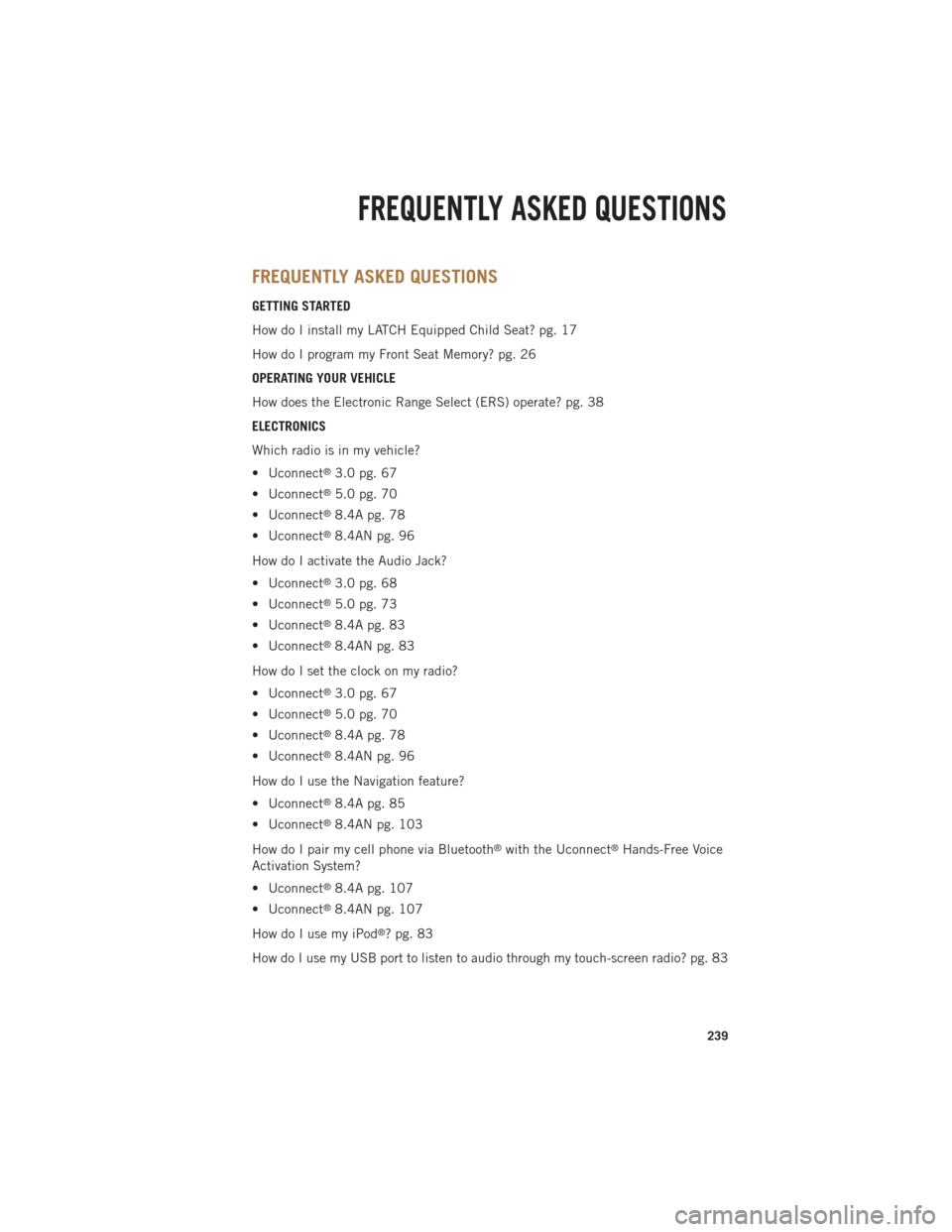
FREQUENTLY ASKED QUESTIONS
GETTING STARTED
How do I install my LATCH Equipped Child Seat? pg. 17
How do I program my Front Seat Memory? pg. 26
OPERATING YOUR VEHICLE
How does the Electronic Range Select (ERS) operate? pg. 38
ELECTRONICS
Which radio is in my vehicle?
• Uconnect
®3.0 pg. 67
• Uconnect
®5.0 pg. 70
• Uconnect
®8.4A pg. 78
• Uconnect
®8.4AN pg. 96
How do I activate the Audio Jack?
• Uconnect
®3.0 pg. 68
• Uconnect
®5.0 pg. 73
• Uconnect
®8.4A pg. 83
• Uconnect
®8.4AN pg. 83
How do I set the clock on my radio?
• Uconnect
®3.0 pg. 67
• Uconnect
®5.0 pg. 70
• Uconnect
®8.4A pg. 78
• Uconnect
®8.4AN pg. 96
How do I use the Navigation feature?
• Uconnect
®8.4A pg. 85
• Uconnect
®8.4AN pg. 103
How do I pair my cell phone via Bluetooth
®with the Uconnect®Hands-Free Voice
Activation System?
• Uconnect
®8.4A pg. 107
• Uconnect
®8.4AN pg. 107
How do I use my iPod
®? pg. 83
How do I use my USB port to listen to audio through my touch-screen radio? pg. 83
FREQUENTLY ASKED QUESTIONS
239
Page 246 of 252

Spark Plugs..............205
Speed Control Accel/Decel ............36
Speed Control (Cruise Control) ....35
Starting ColdWeather ........ 146, 156
Remote ...............13
Starting Procedures (Diesel Engines) .......145, 155
Stuck, Freeing .............196
SunRoof ................48
Tailgate ................129
Temperature Control, Automatic (ATC).................45
Tether Anchor, Child Restraint ....18
Tires Air Pressure ...........234
Changing .............178
FlatChanging ..........178
Jacking ..............178
Pressure Warning Light .....169
Tow/Haul ................138
Tow Hooks, Emergency ........192
Towing Disabled Vehicle .........196
Recreational ...........140
Towing Vehicle Behind a Motorhome.............140
Traction Control ............172 Trailer Towing
Trailer and Tongue Weight . . .136
Transfer Case Fluid ................205
Transmission Fluid ................205
Warning Light ..........174
TurboCoolDown........ 149, 162
TurnSignals...............33
Uconnect
®3.0.............67
Uconnect®5.0.............70
Uconnect®8.4A ............78
Uconnect®8.4AN ...........96
Uconnect®Access ...........53
Vehicle Security Alarm Disarming . .14
Ventilated Seats ............28
Washers, Windshield ..........33
Water in Fuel . . .146, 147, 156, 158
Water Separator, Diesel Fuel .......... 147, 158
Water Separator Draining . . .147, 158
WheelandWheelTrimCare.....234
Wheel Cover ..............186
WheelNutTorque...........186
Wind Buffeting .............49
WindshieldWashers ..........33
WindshieldWipers...........33
INDEX
244
Page 251 of 252

If you are the first registered retail owner of your vehicle, you
may obtain a complimentary printed copy of the Owner’s Manual,
Navigation/Uconnect
® Manuals or Warranty Booklet by calling
1-866-726-4636 (U.S.) or 1-800-387-1143 (Canada)
or by contacting your dealer.
IMPORTANT
This User Guide is intended to familiarize you with the important featur\
es
of your vehicle. The DVD enclosed contains your Owner’s Manual, Navigation/
Uconnect
® Manuals, Warranty Booklets, Tire Warranty and Roadside
Assistance (new vehicles purchased in the U.S.) or Roadside Assistance\
(new vehicles purchased in Canada) in electronic format. We hope you
find it useful. Replacement DVD kits may be purchased by visiting
www.techauthority.com. Copyright 2014 Chrysler Group LLC.
The driver’s primary responsibility is the safe operation of the vehicle. Driving w\
hile
distracted can result in loss of vehicle control, resulting in a collisi\
on and personal
injury. Chrysler Group LLC strongly recommends that the driver use extreme cau\
tion
when using any device or feature that may take their attention off the r\
oad. Use of any
electrical devices such as cell phones, computers, portable radios, vehi\
cle navigation
or other devices by the driver while the vehicle is moving is dangerous \
and could
lead to a serious collision. Texting while driving is also dangerous and should never
be done while the vehicle is moving. If you find yourself unable to de\
vote your full
attention to vehicle operation, pull off the road to a safe location and\
stop your
vehicle. Some States or Provinces prohibit the use of cellular telephone\
s or texting
while driving. It is always the driver’s responsibility to comply with all local laws.DRIVING AND ALCOHOL
Drunken driving is one of the most frequent causes of collisions. Your driving ability
can be seriously impaired with blood alcohol levels far below the legal \
minimum.
If you are drinking, don’t drive. Ride with a designated non-drinking\
driver, call a cab,
a friend, or use public transportation.
WARNING
Driving after drinking can lead to a collision. Your perceptions are less sharp,
your reflexes are slower, and your judgment is impaired when you have been drinking.
Never drink and then drive.
This guide has been prepared to help you get quickly acquainted with
your new RAM and to provide a convenient reference source for common
questions. However, it is not a substitute for your Owner’s Manual.
For complete operational instructions, maintenance procedures and
important safety messages, please consult your Owner’s Manual,
Navigation/Uconnect
® Manuals and other Warning Labels in your vehicle.
Not all features shown in this guide may apply to your vehicle.
For additional information on accessories to help personalize your
vehicle, visit www.mopar.com (U.S.), www.mopar.ca (Canada) or your
local RAM dealer.